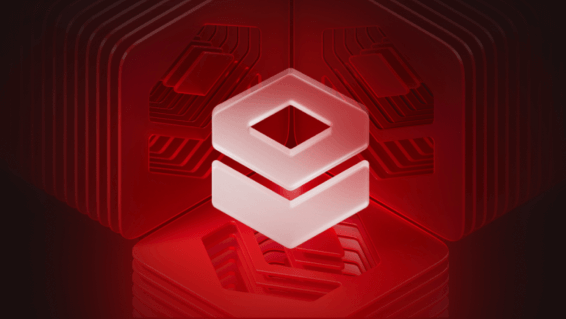Our products help you achieve effective cybersecurity and provide real protection for your company against hacker attacks
02
Services
Prove your organization's hard-earned resistance to cyberattacks, proven by experience.
03
Analytics and research
Explore in-depth analysis and expert insights on the latest cybersecurity trends, threats, and solutions. Stay ahead of adversaries with actionable intelligence from our seasoned analysts, covering everything from data breaches to emerging technologies.
Positive Technologies Research Center
The Positive Research Center is one of the largest in Europe.
More than 150 world-class experts secure SCADA and ERP systems as well as web applications


04
News
Stay current with cybersecurity news and events. Browse articles, updates, and listings on data breaches, emerging threats, and new security technologies.
Our initiatives
Thinking about the best way to protect your company?
Contact us.
During the consultation we'll propose a solution precisely tailored to your organization.